NiFi Scripted Components - the missing link between scripts and fully custom stuff
Custom components As we probably know, the biggest strength of Apache Nifi is the large amount of ready-to-use components. There are, of course…
Read more 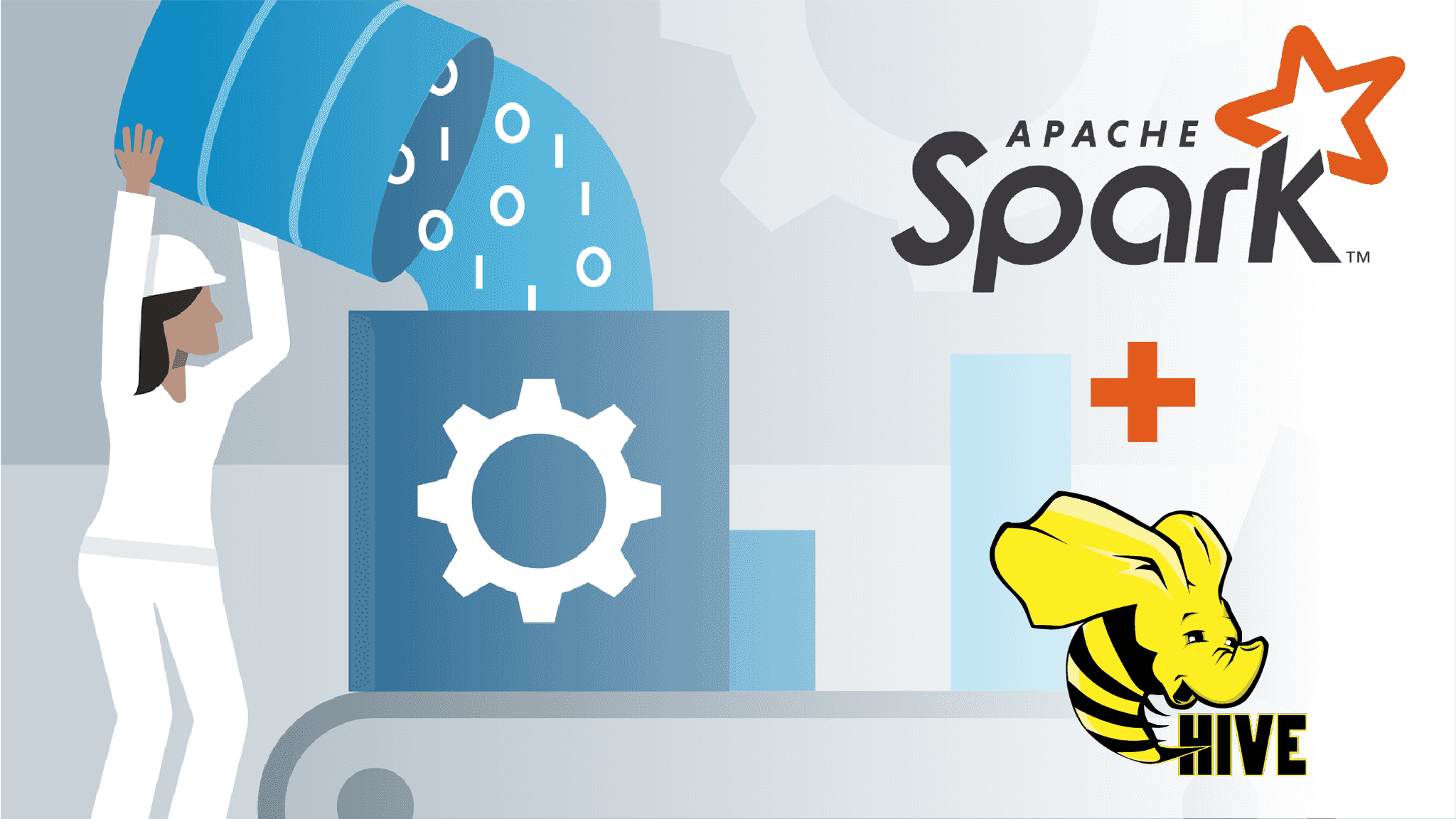
Recently I’ve had an opportunity to configure CDH 5.14 Hadoop cluster of one of GetInData’s customers to make it possible to use Hive on Spark — execute Hive queries using Spark engine to vastly improve performance over standard MapReduce execution. While this operation proven to be tricky due to non-standard configuration of the cluster, the problems reported later by the client are worth sharing as well.
CDH 5.x provides Spark out of the box, but it belongs to the older, no longer actively developed 1.x family. As many developers want to be able to benefit from all the improvements which come with Spark 2, CDS (Cloudera’s Distribution of Spark) is often chosen as an easy way to have the newer version installed on the Cloudera cluster. Instead of overriding Spark 1.x, it provides a new Spark 2 service with its own executables, for example, spark2-shell and pyspark2, which work as Spark 2 equivalent to CDH-provided spark-shell and pyspark, respectively.
Our client’s cluster was configured in a different way, though, as the default Spark version was changed to 2.x using alternatives mechanism available in Linux, just like described in Cloudera documentation. This change made Spark 1 effectively unavailable - both its executables and libraries became symlinks to their Spark 2 counterparts. As a result, Hive on Spark refused to run, as in CDH 5.x it can only work with Spark 1.x.
One of the possible approaches to this problem was to rollback the change of default Spark version. We wanted to avoid that for a number of reasons, though, with the most important one being a risk of breaking existing applications in the production environment. However, we were able to find a way to make Spark 1.x libraries available again — just for Hive, without changing behavior of any other applications.
Even with executables and configuration directories of Spark being just symlinks to Spark 2, the configuration files and libraries of the older version still exist on the disk. For example, Spark 1.x configuration files are stored in /etc/spark/conf.cloudera.spark_on_yarn directory (and that’s what /etc/spark/conf points at under normal circumstances). It turned out that just setting SPARK_CONF_DIR environment variable to Spark 1.x configuration directory before running Hive CLI is enough to make Hive use Spark 1.x. Then, switching Hive execution engine to Spark just worked like a charm!
While it was now possible to run Hive CLI with Spark 1.x libraries loaded, there were still two problems to solve. First, it required setting environment variables manually before starting Hive CLI. Second, it didn’t work for Beeline, as it’s just a thin JDBC client connecting to HiveServer 2. The first one was solved by setting the following property in Hive configuration in Cloudera Manager:
Gateway Client Environment Advanced Configuration Snippet (Safety Valve) for hive-env.sh:
SPARK_CONF_DIR=/etc/spark/conf.cloudera.spark_on_yarn/After redeploying client configuration, SPARK_CONF_DIR variable is always set to the correct value. The second problem was solved in a similar way, by setting the same variable, but for HiveServer2:
HiveServer2 Environment Advanced Configuration Snippet (Safety Valve):
SPARK_CONF_DIR=/etc/spark/conf.cloudera.spark_on_yarn/When the change was applied and HiveServer2 was restarted, Spark execution engine became available via JDBC. Our initial testing confirmed that it works just fine, but later that day we received several issue reports from the client.
First problem noticed was with Spark being unable to execute some of the queries. When Spark was set as an execution engine for a Hive session, it was throwing the following error:
Error while compiling statement: FAILED: SemanticException java.io.FileNotFoundException: File hdfs://nameservice1/user/hive/warehouse/test.db/test_table/test_column=201709 does not exist.The same queries were working just fine when executed on MapReduce.
A thorough investigation led us to the cause of the problem. Before executing the query, Spark checks if the partitions of queried tables exist in HDFS. In this case, there were multiple partitions present in Hive Metastore which were missing from HDFS:
hive> show partitions test.test_table;
OK
test_column=201709
test_column=201710
test_column=201711
test_column=201712
test_column=201801
# hdfs dfs -ls /user/hive/warehouse/test.db/test_table
Found 2 items
drwxrwxrwt - hive hive 0 2018-11-28 16:57 /user/hive/warehouse/test.db/test_table/test_column=201712
drwxrwxrwt - hive hive 0 2018-11-28 16:57 /user/hive/warehouse/test.db/test_table/test_column=201801Probably their directories were just deleted by someone when the data was not needed anymore. While it has no consequences for MapReduce engine, which simply ignores nonexistent partitions, Spark turned out to be more strict about this. To correct the issue and prevent it from happening in the future, partitions should be deleted through Hive, using ALTER TABLE table_name DROP PARTITION (partition_specification) statement.
The next problem report was about some queries randomly failing with the following error message:
ERROR : Failed to monitor Job[ 0] with exception 'java.lang.IllegalStateException(RPC channel is closed.)'
(...)
ERROR : FAILED: Execution Error, return code 1 from org.apache.hadoop.hive.ql.exec.spark.SparkTaskWhen executed again, they completed just fine. Failures seemed to be random and not related to the specific query or table.
While HiveServer logs did not reveal any useful information about the problem, a quick look at the ResourceManager UI made it clear that the Spark application was in a failed state. Diagnostic logs made the reason of failure obvious:
Application application_1528230206654_23647 failed 1 times due to AM Container for appattempt_1528230206654_23647_000001 exited with exitCode: -104
(...)
Diagnostics: Container [pid=31224,containerID=container_e92_1528230206654_23647_01_000001] is running beyond physical memory limits. Current usage: 1.0 GB of 1 GB physical memory used; 3.2 GB of 2.1 GB virtual memory used. Killing container.
(...)
Container killed on request. Exit code is 143
Container exited with a non-zero exit code 143
Failing this attempt. Failing the application.Spark driver was apparently getting killed due to lack of memory. The solution was to increase the memory allocation for the driver. This can be set globally, in Hive on Spark configuration in Cloudera Manager, or per session. As the driver memory consists of heap and off-heap memory (Cloudera recommends off-heap to be set to 10–15% of total driver memory), the following example makes driver use 4GB:
set spark.driver.memory=3645m;
set spark.yarn.driver.memoryOverhead=450;If you are interested in Hive on Spark tuning, you can find more information in Cloudera documentation.
The last reported problem involved Hue and running multiple queries as the same user, but in a different web browser tabs. When one query was running in the one tab and then the other one was executed in another tab, the first query failed with the following exception:
ERROR : Failed to monitor Job[ 1] with exception 'org.apache.hadoop.hive.ql.metadata.HiveException(java.util.concurrent.ExecutionException: java.util.concurrent.CancellationException)'
org.apache.hadoop.hive.ql.metadata.HiveException: java.util.concurrent.ExecutionException: java.util.concurrent.CancellationException
at org.apache.hadoop.hive.ql.exec.spark.status.impl.RemoteSparkJobStatus.getSparkJobInfo(RemoteSparkJobStatus.java:153)
at org.apache.hadoop.hive.ql.exec.spark.status.impl.RemoteSparkJobStatus.getState(RemoteSparkJobStatus.java:82)
(...)
ERROR : Failed to monitor Job[ 1] with exception 'org.apache.hadoop.hive.ql.metadata.HiveException(java.util.concurrent.ExecutionException: java.util.concurrent.CancellationException)'
(...)
ERROR : FAILED: Execution Error, return code 1 from org.apache.hadoop.hive.ql.exec.spark.SparkTaskBy default, Hue spawns just one Hive session per user and single session is able to handle only one Spark query. Trying to execute multiple queries in one session leads to failures with error messages like shown above. However, per-user parallelism can be easily increased by setting max_number_of_sessions parameter in Hue configuration file.
A lesson learned from this project: there are many dependencies between Hadoop ecosystem components which might not be visible at a first glance, but sometimes they break things supposed to work out of the box.
Custom components As we probably know, the biggest strength of Apache Nifi is the large amount of ready-to-use components. There are, of course…
Read moreRemember our whitepaper “Guide to Recommendation Systems. Implementation of Machine Learning in Business” from the middle of last year? Our data…
Read moreIn recent times, Machine Learning has seen a surge in popularity. From Google to tech startups, everyone is rushing to use Machine Learning to expand…
Read moreReal-time data streaming platforms are tough to create and to maintain. This difficulty is caused by a huge amount of data that we have to process as…
Read moreBig Data Technology Warsaw Summit 2021 is fast approaching. Please save the date - February 25th, 2021. This time the conference will be organized as…
Read moreWe are producing more and more geospatial data these days. Many companies struggle to analyze and process such data, and a lot of this data comes…
Read moreTogether, we will select the best Big Data solutions for your organization and build a project that will have a real impact on your organization.
What did you find most impressive about GetInData?